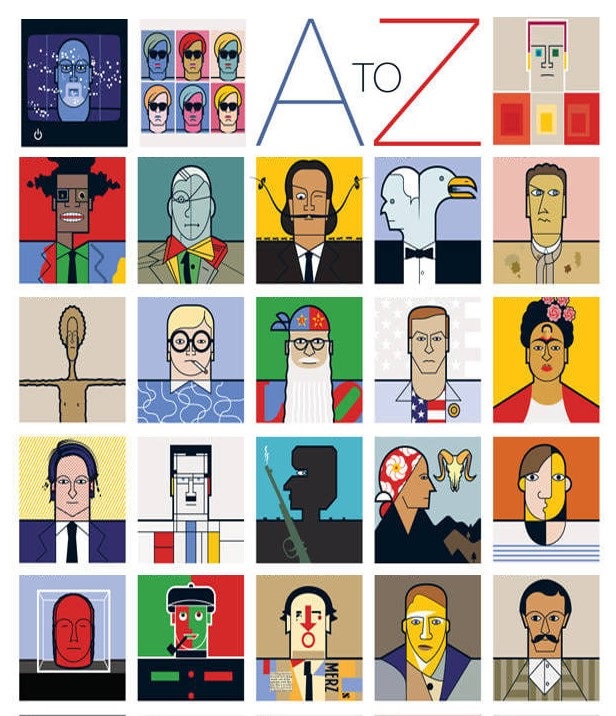
Some you may be familiar with, others you may not be.
If it’s the latter, then prepare your brain to embrace seeming gobbledygook and peculiar words which sound as purely fictitious as superkalafragalisticexpicalidocious as we explore the oft-peculiar world of digital photo retouching terms. Bear with us on this though, as we’re duty-bound to make some semblence of meaning out for it for you. And explain in Layman’s Terms just what, for example, a ‘clone tool‘ is all about in the digital photo editing sphere. Which we can assure you has nothing to do with a sheep going by the name of ‘Dolly’.
While side-stepping the risk of appearing a bit too ‘early learning’, we nonetheless feel that it’s important to share with you the fundamental terminology spoken of in the image editing industry. And much closer to home; DT Towers. And what better way of finding out ‘what’s what‘ and indeed, ‘which is which‘, than by familiarizing ourselves with a rudimentary A – Z of Digital Photo Retouching Terms.
Where we glossary over some of the most frequented terms, phrases, parlance and accepted vernacular that will crop up in many of our future blogs. If you’ll excuse the pun. The pun being the word ‘Crop‘ for those already in possession of a smattering of entry-level knowledge in the digital photo enhancement practices field.
Jargon-busting Words Commonly Used in Association with Digital Photo Retouching Terms
We believe our jargon-busting A – Z guide to digital photo retouching terms – and their protocols and principles (many of which you know you know, but you don’t actually, you KNOW know) – will prove indispensable. Hopefully. If not, it should qualify as a fortitous SEO exercise on our part.
So, short of letting trade secrets slip, what follows beneath is 26 key phrases and casual banter which – apart from ranking high up in search engine algorhythms – are frequently bandied about in our world. Yet to the casual observer might sound like unadulterated gibberish, balderdash, poppycock and/or piffle (delete as per your generation).
The All-important Letters
A is for ‘Aspect Ratio’. But it could just have easily been for ‘amendments‘ on a different day. Re: images, aspect ratio describes the proportional representation which captures its width versus its height. Or to put it another way. Should your photo be 600 x 400, then its aspect ratio would be 3:2. Based on the math which states that the long side is 1.5 times the shorter side. Yeah, you knew you should have paid closer attention in arithmetic class at school right about now.
B is for ‘Blending Tools’. Well, it was. Before we instead opted for the far more exotic word, ‘Bokeh’. Pronounced, ‘Bow-kay’, the word is derived from the Japanese word, ‘boke‘. Which translated means blur or haze. Used a lot in portrait photography to ensure that the main subject matter in the foreground remains resolutely in sharp focus (while the background is appropriately blurred), essentially it’s that beautiful, fairy-light effect you get when out-of-focus parts of an image create a pleasing blur.
C is for ‘Clone Tool’. We could have plumped for a cornucopia of alternative C words, ranging from clipped, contrast and clarity, to converting or cropped. But we settled on ‘clone tool’ because it sounds futuristic-ish. And is easier to explain. Basically it’s a tool found on a graphics program which allows photo retouching artists to replace one part of an image with another. Elsewhere it might be known as a rubber stamp or clone brush.
Within digital photo retouching terms (or rather, image editing software to be precise) the clone tool works by using texture synthesis to fill in gaps in an image, and is primarily sanctioned to erase imperfections in photos. Think blemishes on skin. The clone tool initially identifies and subsequently crops a part of an image that is then be used to pictorially usurp the undesirable parts. For instance, the abovementioned skin blemish can be eliminated by the clone tool by way of being replaced by an unblemished part of the person’s skin.
D is for ‘Dodge and Burn’. Mercifully NOT a duo of happy hardcore DJs from the early 1990s, but more a photo editing technique which centres on the process of lightening and darkening small, specific portions of a particular image. Best illustrated by the way the intensity of human wrinkles can be manipulated, courtesy of lightening shadows found beneath the eyes. Dodging and burning can create dramatic ‘before and after’ results by adjusting light and dark areas which don’t compromise overall texture.
E is for ‘Exposure’. You know when a photo turns out too bright and you get in touch with a reputable image retouching company like ours to make everything look better again? Yeah, well that’s called overexposure. Conversely, if your pic is too dark (and again you ping over your image to us), it’s called underexposure. Ergo ‘exposure’ is how light or dark an image appears in the aftermath of capturing it with your camera.
F is for ‘Fill Light’. Who despite sounding like a character from Eastenders, is in fact a bona fide image editing software tool which is used to minimise the contrast of a scene, and therein provide some illumination for areas of a photo which could otherwise be in the shadow when originally captured at source. That said, it might have referred to family photo editing were we seeking out keyword density. Which is the retouching of family photos which have been sent to us. And typically where we’re briefed to correct a certain part(s) of the image, via colour ammending, object removal, etc.
G is for ‘Great Reviews/Recommendations’. Which is something we’ve grown accustomed to being on the receiving end of for a long time now. The ‘something’ being the quality of our craftsmanship (or more pertinantly, craftswomanship when we’re waxing lyrical about our Senior Retoucher and Founder, Jilly J).
H is for ‘Highlights’ or ‘Histogram’. Highlights are the lightest of colours and tones that we pick up from an image (please see below for ‘Image’ definition), and nothing to do with blonde colour strands interwoven into hairstyles. While in digital photo retouching terms , ‘histograms’ are far more interesting and unusual, as they are normally graphs which display all the tones in an image (still refer to below). With tones tending to range from 0 – 255, with – viewing from left to right – starting with black (and shadows), mid-tones in the middle, and culminating in white (and highlights) on the right. Each distinct tone in roughly 1 pixel wide.
I is for ‘Image’. Which as you know can pretty much describe anything which you send us to be retouched. Be it originating on an old school photo (which you can touch and feel and we can scan) or a contemporary digital source emailed to us. Image refers to the visual representation/manifestation which we see before us. Only the ones we return to you have a recurrent habit of looking much better/clearer/shorn of unwanted objects than when you initially sent them to us. Because that’s our job.
J is for ‘JPEG’. Yeah, that old chestnut. In a nutshell it’s the desired format that you send your photos to us in, so that we can then weave our image enhancing magic on them, once you tell us what the underlying issue is. If you’re more interested in the scientific explanation, then here goes. JPEG stands for ‘Joint Photographic Experts Group’ and is technically-speaking a file compression method which reduces file size by eliminating redundant or uneccesary image data. Other than that, ‘J’ could have stood for Jilly Jackson. Our head honcho here at DT Towers. And therefore worth double points.
K is for ‘Photo Restoration’. Possibly. In some ancient texts inscribed on cave walls. I know, we’re ad-libbing here, but needs must, as there’s nothing beginning with the letter ‘K’ after several trawls of the internet. ‘Photo Restoration’ is the art of restoring images to their former glories. Something we’re rather good at, accoridng to past clients. And Trustpilot, which supports these claims.
L is for ‘Luminosity’. Surprisingly NOT the name of a 4-piece folk/fusion ensemble from Reading, but rather…..No, wait. Surely ‘layers’ is more apt. ‘Layers’ referring directly to images (or effects) created on our state-of-the-art photo editing software which are overlaid in top of one another. The objective being to make slight effect adjustments to a digital photo.
M is for ‘Masking’. Nothing to do with Halloween, EVERYTHING to do with protecting a specified aea of a submitted image by virtue/physical application of a masking tool. Traditionally divided into layer, clip and alpha channel masking, this image-enhancing software tool is the modern day equivalent of masking tape. Just like the sort you use to ‘mask off’ skirting boards when you’re painting walls in your home. To cut a long story short, masking a defined area safeguards it from being altered by changes being adopted elsewhere on the image/broader picture. For instance let’s say, if we were ammending contrast or tone mapping. That sort of thing.
N is for ‘Noise’. Neither white nor ‘The Art of’. And more or less can be described as the occurrence of colour dots (or specks) on a digital photograph; where there should be none. Which we’d then be contractually-obliged to remove. As per a client’s brief.
O is for ‘Orange Filters’. We’re quite partial to orange. Fruit, juice, former member of Take That or (and as is the case here), filters which ‘warm up’ a digital photo. And which ultimately add a more all-enveloping orange tone to proceedings.
P is for ‘Pixel’. Who are we kidding?! It’s for ‘Photoshop’, naturally. The unofficial book of digital photo retouching genesis we all swear by. And if its presence fascinates you as much as it does us. Them be sure to find out MUCH MORE about it here.
Q isn’t for anything remotely related to digital image manipulation, however tenuous the link. So we’ve made an executive decision and changed it to CBR. Which stands for ‘Corporate Beauty Retouching’. Or in other words, the retouching of photos for our business clients, as opposed to personal ones. And which can often refer to altering the colours on an item of clothing throughout a single range. Which obviously saves the time and money of asking a photographer to shoot however many examples of the same piece. But’s that just one example.
R is for ‘Retouching’. Er, what else? But then we had a change of heart, thinking that it was akin to stating the obvious. And therefore explains the quick switch to ‘Resolution’. Which relates to the amount of information in a digitally-captured image, quantified in terms of pixels. Translated meaning, the higher the number of pixels, the higher the resolution of the image under the spotlight. ‘Red-eye’ would have been a good one too. That being the description given to the effect which occurs when a flash causes a reflection from the back of the subject’s eye which makes their pupils appear bright red.
S is for ‘Shadows’. Although it could just as likely refer to ‘skin tones’ or ‘sharpen’. But we’ll stick with our first choice. We can plunder shadow (and contrast) to produce dramatic images. The key is not to get bogged down in shadow details. It’s not relevant. Shadows are meant to be dark and mysterious, and more often than not leaves something to the viewer’s imagination.
T is for ‘Toning’. A process used to increase the visible tone range in a monochrome photo, yet not at the expense of contrast reduction.
U is for ‘Undo Feature’. Very handy if we make a mistake (God forbid. And technically speaking, we NEVER do, naturally!), as this feature allows us to go back, click ‘edit’ and ‘undo crop’, and Bob’s your uncle. Even if he genealogy tells you otherwise. That said, you can only revisit and correct your last operation; no further back.
V is for ‘Vibrance’. This photo editing technique allows us to keep skintones from becoming over saturated during retouching. Essentially it’s a nifty little tool which adjusts the saturation so that clipping is minimized when colours approach full saturation zones.
W is for ‘Wedding Photo Editing’. Aha. One of the areas we practice most. And are, arguably, admired/respected for most. If there’s one thing we very much love about our job(s) here at DT, then it’s retouching wedding photos. And if there’s one individual who’s extremely well versed in it, then that person is our Senior Retoucher (and founder), Jilly J.
X is for…really? You think that there’s an X? Sorry to disappoint.
Y is for… (please see above)
Z is for… (ditto)

